Table of Contents
- Step-by-Step Guide to Setting Up InterVLAN Routing Using a Router on a Stick
- Troubleshooting Common Issues When Configuring InterVLAN Routing Using a Router on a Stick
- Understanding the Benefits of Using a Router on a Stick for InterVLAN Routing
- Exploring Ways to Verify InterVLAN Routing Configurations Using a Router on a Stick
Inter-VLAN routing (also known as Router on a Stick) is a method used to route traffic between different VLANs. It allows you to create multiple broadcast domains on a single physical router and provides segmentation of the network. This tutorial will explain how to configure and verify interVLAN routing on a router. It will also discuss the benefits of interVLAN routing, such as increased security and improved performance. We will also look at the different components that make up a router on a stick configuration and the steps required to set it up. Finally, we will discuss how to verify that the setup is working correctly.
An Overview of How to Configure InterVLAN Routing Using a Router on a Stick
InterVLAN routing is a technique that enables communication between different networks within an organization. It is often used in larger organizations that have multiple VLANs (Virtual Local Area Networks), which are groups of users that share common access privileges on a network. InterVLAN routing allows the different VLANs to communicate with each other, as well as with the outside world. To configure InterVLAN routing, a router-on-a-stick setup is often used. This setup involves connecting a single router to multiple VLANs using a single interface. In order to configure InterVLAN routing using a router-on-a-stick setup, there are several steps that must be taken.
First, the router interface must be configured to accept traffic from multiple VLANs. This is done by assigning the interface an IP address and subnet mask, as well as the IP address of the default gateway. Once the interface is configured, the router must be configured to route traffic between different VLANs. This is done by creating subinterfaces, assigning each subinterface to a specific VLAN, and configuring the IP address and subnet mask for each subinterface. Next, the router must be configured to accept traffic from the outside world. This is done by configuring the router to accept traffic from the appropriate external IP address.
Finally, the router must be configured to forward traffic between different VLANs. This is done by creating routes for each VLAN that specifies the destination network, the next hop router, and the outgoing interface. Once all the necessary configurations have been made, the router-on-a-stick setup is ready to route traffic between different VLANs. This allows users on different VLANs to communicate with each other and with the outside world as if they were all on the same network.
Step-by-Step Guide to Setting Up InterVLAN Routing Using a Router on a Stick
InterVLAN routing is a process of routing traffic between multiple VLANs on a single router. This process is used to increase the performance and scalability of a network by allowing each VLAN to have its own dedicated router. In this guide, we will discuss how to set up InterVLAN routing using a router on a stick.
1. Prepare the Router
The first step is to configure the router for the InterVLAN routing. This involves establishing the basic settings for the router and configuring the router for the IP addressing scheme. This includes setting the IP address, subnet mask, default gateway, and other basic configuration information.
2. Configure the VLANs
Once the router has been configured, the next step is to configure the VLANs. This is done by assigning each VLAN an IP address and associating the VLANs with the interface on the router.
3. Create Subinterfaces
Once the VLANs have been configured, the next step is to create subinterfaces on the router. This is done by creating a logical interface on the router for each VLAN and assigning it an IP address.
4. Enable InterVLAN Routing
The next step is to enable InterVLAN routing on the router. This is done by enabling the appropriate routing protocol and configuring it to route traffic between the VLANs.
5. Test the Configuration
Once the InterVLAN routing has been enabled, the final step is to test the configuration. This can be done by pinging the IP address of one VLAN from another VLAN. If the ping succeeds, then the configuration is successful and the router is ready for use.
By following these steps, you should be able to successfully configure InterVLAN routing on a router on a stick. Once complete, you should have a fully functional network that can support multiple VLANs and allow for efficient communication between them.
Troubleshooting Common Issues When Configuring InterVLAN Routing Using a Router on a Stick
InterVLAN routing using a router on a stick is a popular configuration used in many networks. This type of setup allows for devices on different virtual LANs (VLANs) to communicate with each other. However, there can be some common issues encountered while configuring interVLAN routing using this method. In this article, we will discuss some of the most common problems that can arise and how to troubleshoot them. The first issue that can occur is an incorrect VLAN configuration. This means that the router is not configured to route traffic between the VLANs properly. To resolve this issue, make sure that the VLANs are configured correctly and that the router is enabled to send and receive traffic from each VLAN. Additionally, ensure that the trunk port is configured properly to allow for communication between the VLANs. Another common issue is incorrect IP addressing.
This can occur if the wrong IP address is assigned to each VLAN or if the router is not configured to route between the VLANs. To resolve this, make sure that the correct IP address is assigned to each VLAN and that the router is configured properly to route between the VLANs. The third issue that can occur is an incorrect VLAN mapping. This occurs when the router is not configured to map the VLANs to the correct physical ports on the switch. To resolve this issue, make sure that the VLANs are mapped to the correct ports on the switch.
Additionally, make sure that the switch is configured to allow for communication between the VLANs. Finally, a fourth issue that can occur is an incorrect interface configuration. This means that the router is not configured correctly to send and receive traffic between the VLANs. To resolve this issue, make sure that the router is configured correctly to route traffic between the VLANs and that the interface settings are correct. By following these steps, most of the common issues encountered when configuring interVLAN routing using a router on a stick should be resolved. However, if the issue persists, it may be necessary to contact a qualified IT professional for further assistance.
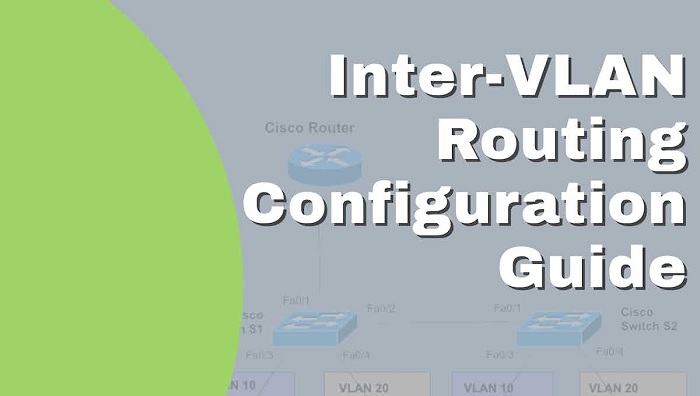
Understanding the Benefits of Using a Router on a Stick for InterVLAN Routing
InterVLAN routing is a popular way to segment a network into multiple, smaller subnets. It is often used in large business networks and data centers as a way to enhance security and performance. A router on a stick is a simple and cost-effective way to implement InterVLAN routing. A router on a stick is a single router connected to a switch using one physical port and multiple virtual ports. The router on a stick is also known as a multilayer switch and is a popular choice for InterVLAN routing because of its low cost and easy setup. The router on a stick works by routing traffic between different subnets on the same physical port. This allows the router to route traffic between different subnets without the need for additional hardware.
The main benefit of using a router on a stick for InterVLAN routing is the cost savings. Since the router is connected to the switch with one physical port, the cost of purchasing additional hardware and cabling is eliminated. The setup is also much simpler, as the router on a stick is configured using a single port. Another benefit of using a router on a stick is the increased security it provides. By routing traffic between different subnets on the same physical port, the router on a stick acts as a barrier between different subnets. This prevents malicious traffic from entering the network and keeps the network secure.
Finally, the router on a stick is also more efficient than traditional InterVLAN routing. Since all traffic is routed through the same physical port, the router on a stick avoids the need to route traffic through multiple ports. This reduces the load on the switch and increases the performance of the network. Using a router on a stick to implement InterVLAN routing can provide significant cost savings and improved security and performance. It is an easy and cost-effective way to set up InterVLAN routing in a large network or data center.
Exploring Ways to Verify InterVLAN Routing Configurations Using a Router on a Stick
Verifying InterVLAN routing configurations using a router on a stick is an important step for ensuring that a network is functioning properly. A router on a stick is a device that allows multiple networks, or Virtual LANs (VLANs), to be connected to a single router port. This type of configuration is particularly useful in larger networks with multiple VLANs, as it simplifies the network and reduces the number of physical connections needed. In order to verify that an InterVLAN routing configuration is functioning correctly, several tests should be conducted. The first test is to use the ping command to determine if communication is possible between the VLANs.
The second test is to use the traceroute command to determine if packets are routed correctly, and to identify any issues with the configuration. The third test is to use the show ip route command to confirm that the router is configured correctly, and that the proper routing protocols are in place. Finally, the show interface command should be used to confirm that the router interfaces are configured correctly. These tests can help to ensure that the InterVLAN routing configuration is functioning properly, but it is also important to have a comprehensive understanding of the network configuration.
This includes understanding the VLANs, their IP addresses, and any subnet masks that are in use. Additionally, the network administrator should be familiar with the routing protocols in use, and any special firewall rules that have been implemented. By performing these tests, network administrators can have confidence that their InterVLAN routing configurations are functioning properly. This helps to ensure that the network is secure and reliable, and that all traffic is being routed correctly.
Final Thought!
InterVLAN routing (Router on a Stick) is a great way to provide communication between multiple VLANs without the need for a full-fledged router. Configuring and verifying an InterVLAN routing setup is relatively simple and can be achieved using a Layer 3 switch and a router. By properly configuring the trunk port, subinterfaces, and the IP addresses for each VLAN, InterVLAN routing can be established and tested. This is a great way to provide segmentation of a network while still allowing communication between the different VLANs.
Comments (0)