Table of Contents
- What Is Shared Access Signatures (SAS) and How Can It Be Used to Securely Access Azure Storage?
- Exploring the Benefits of Using Shared Access Signatures (SAS) for Azure Storage
- How to Generate and Manage Shared Access Signatures (SAS) in Azure Storage
- Understanding the Different Types of Shared Access Signatures (SAS) in Azure Storage
- Best Practices for Using Shared Access Signatures (SAS) in Azure Storage
Shared Access Signatures (SAS) are a great way to manage access to Azure Storage. This makes it easier to manage access control as you can grant access to specific resources without having to provide a user with a username and password. SAS also provides an additional layer of security as the tokens expire after a set amount of time, making it difficult for malicious actors to gain access to your resources. In this article, we'll discuss the best practices for using SAS with Azure Storage.
What Is Shared Access Signatures (SAS) and How Can It Be Used to Securely Access Azure Storage?
Shared Access Signatures (SAS) is a mechanism used to securely access Azure Storage. It is a security token that contains the necessary information for a user to access a storage account, including the access permissions, the start and expiration times, and the IP address from which the request originates. This token is then used to authenticate the user and grant access to the storage account.
SAS is a secure alternative to using storage account credentials, as it allows for more granular control over what a user can access. For example, a SAS token can be used to grant access to a specific container or blob within a storage account for a specified amount of time. This is useful for granting temporary access to a user without having to give them the storage account credentials.
SAS also provides a higher level of security compared to using storage account credentials. SAS tokens are digitally signed and are only valid for a specific amount of time, so they cannot be used after they expire. Furthermore, SAS tokens can be revoked at any time, providing an additional layer of security.
In summary, Shared Access Signatures (SAS) are a security mechanism used to access Azure Storage. It provides a higher level of security compared to using storage account credentials and allows for more granular control over what a user is allowed to access. It is a useful tool for granting temporary access to a storage account. Without having to give out the storage account credentials.
Exploring the Benefits of Using Shared Access Signatures (SAS) for Azure Storage
Shared Access Signatures (SAS) provide an effective and secure way to grant limited access to Azure Storage resources. This article will explore the advantages of using SAS for Azure Storage, including improved security, flexibility, and scalability. With SAS, the Azure Storage account can be configured to grant limited access to a specific resource in the account to a specific user or group. This granular control allows for greater security and control over who has access to the storage account. And what operations they can perform.
This is especially beneficial in a multi-tenant environment, where individual users or groups may need different levels of access. SAS also offers flexibility when it comes to how long access is granted. Access can be granted with a short-term expiration date, or can be left open for an indefinite period. This allows the user to decide how long they and others have access to the resources in the account. Finally, SAS provides scalability and cost savings potential.
Because SAS is based on the Azure Storage Service, it is easy to scale up or down depending on the needs of the user. Making it cost effective and efficient. In conclusion, Shared Access Signatures are an effective way to grant limited access to Azure Storage resources. They provide improved security, flexibility, and scalability. That making them an ideal choice for businesses and organizations that need to manage their storage resources efficiently and securely.
How to Generate and Manage Shared Access Signatures (SAS) in Azure Storage
Shared Access Signatures (SAS) in Azure Storage are a secure way to provide access to data stored in containers and blobs. With a SAS, you can grant granular access to data in your storage account without having to share your account key. This article will explain how to generate and manage Shared Access Signatures in Azure Storage. Generating a Shared Access Signature (SAS) To generate a SAS, you must first create a Shared Access Policy in the Azure portal.
Complete Procedure
A Shared Access Policy defines the types of access allowed with the SAS, such as read-only or full control. To generate a SAS, open the Azure portal and navigate to the storage account containing the data you wish to share. Select “Shared Access Signature” from the left-hand menu. Enter the name of the policy you wish to use and click “Generate SAS and connection string”.
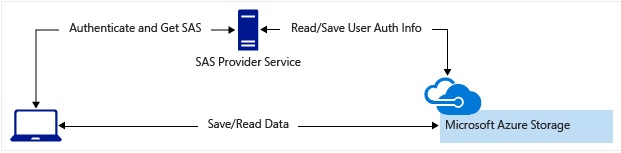
Once the SAS is generated, you will be presented with a URL, a connection string, and a shared access key. The URL and connection string can be used to access the data in your storage account. Using the shared access key. Managing Shared Access Signatures Once a SAS has been generated, you can manage it in the Azure portal. To view, edit, or delete an existing SAS, open the storage account. Select “Shared Access Signature” from the left-hand menu, and select the policy you wish to manage.
From here, you can view the existing SAS and make changes to it, such as changing the expiration date or revoking access. You can also delete the SAS to prevent further access. Conclusion Shared Access Signatures are a powerful and secure way to grant access to data stored in Azure Storage. By creating shared access policies and generating SAS. You can easily manage access to your storage accounts without having to share your account key. This article has explained how to generate and manage Shared Access Signatures in Azure Storage.
Understanding the Different Types of Shared Access Signatures (SAS) in Azure Storage
This is an important part of the security model for Azure Storage. SAS can be used to grant limited access to Azure Storage resources without sharing the account key. In this article, we will discuss the different types of SAS and how they are used.
Account Sas
The first type of SAS is Account SAS. This type of SAS grants access to all services associated with the storage account, including Blob, File, Table, and Queue services. The Account SAS allows for a wide range of actions. Including the ability to create and delete containers, manage blob snapshots, and access data.
Service Sas
The second type of SAS is the Service SAS. This type of SAS grants access to a specific service within the storage account, such as Blob, File, Table, or Queue service. The Service SAS allows for a more limited set of actions. Such as the ability to read and write blobs, create and delete queues, and access data.
Container Sas
The third type of SAS is the Container SAS. This type of SAS grants access to a specific container or blob within the storage account. The Container SAS allows for a limited set of actions. Such as the ability to read and write blobs, create and delete queues, and access data.
Ad hoc Sas
Finally, there is the Ad hoc SAS. This type of SAS grants access to a single resource within the storage account. The Ad hoc SAS allows for a very limited set of actions. Such as the ability to read and write blobs, create and delete queues, and access data. In summary, there are four types of SAS available for Azure Storage. Each type of SAS grants different levels of access to the storage account and associated services. It is important to understand the different types of SAS.
Best Practices for Using Shared Access Signatures (SAS) in Azure Storage
Shared Access Signatures (SAS) is a powerful feature of Azure Storage that allows developers to control access to their data. It provides a secure way to give limited access to users without having to provide them with account credentials. It is important to exercise caution when using SAS, however, as misuse can lead to security vulnerabilities. Here are some best practices for using SAS in Azure Storage.
1. Limit Access Duration: Whenever possible, limit the duration of the SAS token. This will help limit the amount of time a user has access to the data, minimizing the potential for misuse.
2. Use HTTPS: Make sure to always use HTTPS when passing SAS tokens. This will ensure that the token is encrypted and secure.
3. Restrict Access: SAS tokens should be restricted to only provide access to the specific resources and operations that are necessary. Do not grant blanket access.
4. Monitor Use: Monitor the usage of SAS tokens to ensure that they are not being misused or used for unauthorized access.
5. Revoke Access: Make sure to revoke access immediately when it is no longer needed. By following these best practices, developers can ensure that they are using SAS safely and securely.
Conclusion
In conclusion, Shared Access Signatures (SAS) is an excellent way to secure access and grant privileges to Azure Storage. It provides a secure and easy way to grant temporary and limited access to the storage account. It is also a more secure solution than using shared keys. As such, SAS is an effective and secure way to use Azure Storage.
Comments (0)