Table of Contents
- A Step-by-Step Guide to Configuring IP SLA
- Troubleshooting Network Performance Issues with IP SLA
- Exploring the Benefits of IP SLA for Network Maintenance
- Best Practices for Verifying IP SLA Performance Results
IP SLA, or IP Service-Level Agreement, is a feature in Cisco IOS that allows network administrators to configure and verify performance metrics on network devices. IP SLA can be used to measure the performance of various services such as Voice over IP (VoIP), web, and email. By measuring the performance of these services, administrators can effectively monitor the health of their network and identify areas where performance can be improved. This article will provide an overview of IP SLA and discuss the command to configure and verify IP SLA.
Top 5 Reasons to Use IP SLA to Monitor Network Performance
1. Cost-effectiveness: IP SLA is a cost-effective way to monitor network performance since it requires no additional hardware or software.
2. Comprehensive monitoring: IP SLA can be used to measure various aspects of network performance, such as latency, jitter, packet loss, and throughput.
3. Flexibility: IP SLA can be used to monitor multiple networks simultaneously, and can be configured to send alerts when certain conditions are met.
4. Accurate results: IP SLA uses real-time measurements to ensure that the data is accurate and up-to-date.
5. Easy to use: IP SLA is easy to set up and configure, and requires minimal maintenance.
A Step-by-Step Guide to Configuring IP SLA
Introduction
IP Service Level Agreements (SLAs) are a powerful tool used by network administrators to monitor and troubleshoot network performance. By setting up IP SLA probes, network administrators can collect data about network performance with minimal disruption. This guide will walk you through the step-by-step process of configuring IP SLA on a Cisco network.
1. Configure the IP SLA Probe
The first step is to create the IP SLA probe. This is done by using the “ip sla” command. This command allows you to specify the type of probe, the frequency of probes, and the destination IP address. For example, to configure an ICMP Echo probe that is sent every 10 seconds to 10.0.0.1, you would use the following command:
ip sla 1
icmp-echo 10.0.0.1
frequency 10
2. Specify the Operation Schedule
Once the IP SLA probe is configured, you will need to specify when the probe should be active. This is done with the “ip sla schedule” command. This command allows you to schedule the probe to run at certain times or on certain days. For example, to schedule the probe to run between 8am and 6pm on weekdays only, you would use the following command:
ip sla schedule 1 life start-time 8:00:00 repeat-every 1 week Monday-Friday
3. Configure the Thresholds
The next step is to configure the threshold values for the IP SLA probes. This is done with the “ip sla threshold” command. This command allows you to specify the conditions that must be met for the probe to be considered successful or unsuccessful. For example, to configure the probe to be considered successful if the response time is less than 200ms, you would use the following command:
ip sla threshold 1 threshold-type rtt threshold-value 200
4. Configure the Actions
The final step is to configure the actions that should be taken when the IP SLA probe is successful or unsuccessful. This is done with the “ip sla reaction” command. This command allows you to specify the actions that should be taken when the probe is successful or unsuccessful. For example, to send an email notification when the probe is unsuccessful, you would use the following command:
ip sla reaction-configuration 1 react on-failure action-type email email-address [email protected]
Conclusion
By following these steps, you can easily configure IP SLAs on a Cisco network. The IP SLA feature is an invaluable tool for network administrators, as it allows them to easily monitor and troubleshoot network performance.
Troubleshooting Network Performance Issues with IP SLA
Network performance issues can be a major headache for IT professionals. Poor network performance can lead to slower application performance, decreased user productivity, and downtime. The root cause of these performance problems can be difficult to pinpoint, but one tool that can help is IP SLA. IP SLA is a feature of Cisco routers and switches that can be used to measure and monitor performance. It works by sending and receiving special probe packets called IP SLA probes. These probes can be used to measure latency, jitter, packet loss, and other network performance metrics. The first step to using IP SLA is to configure the IP SLA probe. This involves setting the type of probe, the source, destination, and other parameters.
Once the probe is configured, it can be activated and used to collect data. This data can then be used to identify potential performance problems. For example, if the data shows high latency or jitter, this could indicate a congestion problem somewhere in the network. If packet loss is high, this could indicate a problem with the routing or switching equipment. By monitoring performance over time, IT professionals can identify the root cause of these performance issues and take steps to address them. IP SLA can also be used to monitor performance in real-time.
This can be used to alert IT staff when performance degrades below a certain threshold. This allows them to take corrective action quickly and prevent downtime. In summary, IP SLA is a powerful tool that can help IT professionals troubleshoot network performance issues. It can be used to measure and monitor performance metrics, identify potential problems, and enable real-time monitoring. This helps ensure that networks remain reliable and stable, and that users experience optimal performance.
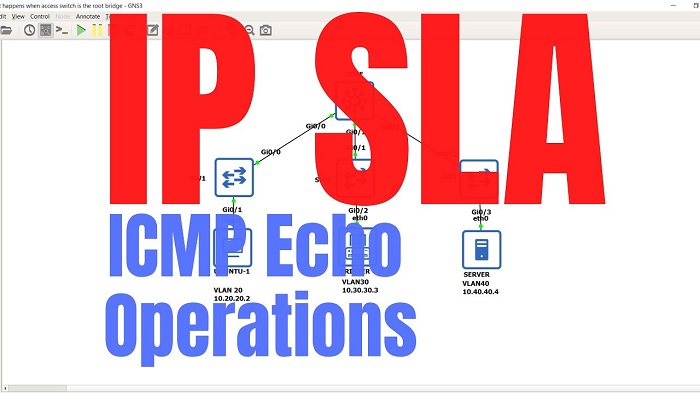
Exploring the Benefits of IP SLA for Network Maintenance
Network maintenance is an important part of keeping any business or organization running smoothly and efficiently. Keeping track of the performance and reliability of a network can be a complex and time-consuming task, especially when dealing with large networks. To help simplify this process, many networks now rely on IP Service Level Agreements (IP SLA). This technology allows network administrators to measure and monitor network performance, availability, and response times in real time, making it easier to identify and address any potential issues before they become problems. IP SLA is a feature of Cisco’s IOS-XE operating system, which allows for the creation of synthetic traffic and the collection of performance data. It can be used to measure the performance of routers, switches, firewalls, and other networking devices.
Through IP SLA, network administrators can monitor latency, throughput, packet loss, jitter, and other metrics. They can also create custom tests to measure the performance of specific services, applications, and protocols. One of the main benefits of IP SLA is that it allows for proactive network maintenance. Network administrators can create alarms that are triggered when metrics exceed certain thresholds. This allows them to quickly identify and address any potential issues before they become serious problems. It also helps ensure that critical services remain available and perform as expected. IP SLA also helps to reduce operational expenses by eliminating the need to manually monitor network performance.
By continuously monitoring the performance of the network, network administrators can stay ahead of any potential problems and ensure that the network runs smoothly and efficiently. IP SLA can also be used to improve the quality of service offered by the network. Through IP SLA, network administrators can identify and address any performance issues that may be impacting the user experience. This helps to ensure that users always have access to the best possible performance and the highest levels of reliability.
Overall, IP SLA is a powerful tool that can be used to simplify and improve network maintenance. It allows network administrators to quickly identify any potential issues and take corrective action before they become serious problems. It also helps to reduce operational expenses and improve the quality of service offered by the network. For these reasons, more and more organizations are turning to IP SLA to help manage and maintain their networks.
Best Practices for Verifying IP SLA Performance Results
IP SLA (Service Level Agreement) is a feature of Cisco IOS that allows network administrators to measure key performance metrics and ensure that service levels are maintained across their networks. Verifying IP SLA performance results is an important task for network administrators, as it helps to ensure that the network is performing as expected and meeting the necessary service levels. Here are some best practices for verifying IP SLA performance results:
1. Review the IP SLA Configuration: Before verifying IP SLA performance results, it is important to review the IP SLA configuration. This includes checking the source and destination addresses, the protocol to be used, the type of operation being conducted, and any other relevant settings.
2. Monitor Performance: Once the IP SLA configuration has been reviewed, it is important to monitor the performance of the device or network. This can be done using various tools such as a network protocol analyzer.
3. Collect Data: Collecting data from the IP SLA operations and performance is essential for verifying the results. This data can be collected using the “show ip sla” command, which will show the various operations that have been performed as well as their associated results.
4. Analyze Data: Once the data has been collected, it is important to analyze the results to determine if the performance is meeting the required service levels. This can be done by comparing the results to the baseline values and making sure that the performance is within the acceptable range.
5. Implement Changes: If the results indicate that the performance is not meeting the required service levels, it is important to take action and implement changes to improve the performance. This can include changing the configuration of the IP SLA operations, adjusting the traffic patterns, or even making changes to the underlying hardware or software. By following these best practices, network administrators can ensure that their IP SLA performance results are accurate and that their networks are meeting the necessary service levels.
Final Thought!
The command to configure and verify IP SLA is an important tool for network administrators to use when monitoring the performance of their networks. It enables administrators to track latency, packet loss, and other metrics of network performance over time. By using this command, administrators can better identify and troubleshoot any performance issues that may be present in the network. Additionally, IP SLA can be used to provide better insight into network performance so that proactive steps can be taken to improve network performance.