Table of Contents
- Exploring the Pros and Cons of Amazon S3, EBS and EFS: What Suits Your Needs?
- An In-Depth Look at Amazon S3, EBS and EFS: What are the Limitations?
- Analyzing the Cost of Amazon S3, EBS and EFS: What is the Best Value for Money?
- Data Security Considerations for Amazon S3, EBS and EFS: What Are the Best Practices?
The Amazon Web Services (AWS) offers a suite of storage services that are designed to provide secure, scalable, and cost-efficient storage solutions for their customers. These services are Amazon Simple Storage Service (Amazon S3), Amazon Elastic Block Store (Amazon EBS), and Amazon Elastic File System (Amazon EFS). Each of these services has its own unique features and capabilities, making it important for customers to understand the differences between them before making a decision on which one to use for their particular needs. In this article, we will discuss the main differences between Amazon S3, Amazon EBS, and Amazon EFS, and how to decide which one is best for your needs.
A Comprehensive Comparison of Amazon S3, EBS and EFS: What Are the Key Differences?
Amazon Web Services (AWS) offers three different storage solutions—Amazon Simple Storage Service (S3), Elastic Block Store (EBS) and Elastic File System (EFS)—each of which has its own advantages and disadvantages. Understanding the differences between the three can help you decide which one is best suited for your needs. Amazon S3 is an object storage service that stores data as individual objects in buckets. It is ideal for storing unstructured data such as photos, videos, and log files. S3 is highly available, durable, and secure, and is designed to provide 99.999999999% durability and 99.99% availability of objects over a given year. Data is stored across multiple availability zones, so if one zone becomes unavailable, your data is still accessible from another.
EBS is a block-level storage service that provides persistent storage for Amazon EC2 instances. It is ideal for storing relational databases, file systems, and applications that require low-latency access to data. EBS is highly available and durable, with data stored across multiple availability zones. Unlike S3, which is charged for data stored and requests made, EBS is charged for the amount of storage used. Finally, EFS is a file storage service that is designed for use with Amazon EC2 instances.
It is ideal for applications that require shared access to data, such as web servers, media streaming, content management systems, and big data analytics. EFS is highly scalable and provides low-latency access to data stored in its file system. It is charged for the amount of data stored and requests made. In summary, Amazon S3 is a great choice for storing unstructured data such as photos and videos, while EBS is best for storing relational databases and applications that require low-latency access to data. EFS is ideal for applications that require shared access to data, as it is highly scalable and provides low-latency access.
Exploring the Pros and Cons of Amazon S3, EBS and EFS: What Suits Your Needs?
Amazon Web Services (AWS) provides various storage solutions for businesses and individuals. These include Amazon Simple Storage Service (Amazon S3), Amazon Elastic Block Store (Amazon EBS), and Amazon Elastic File System (Amazon EFS). All three offer reliable, secure storage for data and have their own advantages and disadvantages. Amazon S3 is an object storage solution that can store and retrieve any amount of data from anywhere on the web. It offers a cost-effective way to store and manage data and can scale to meet the needs of any application. Amazon S3 is suitable for large amounts of unstructured data such as documents, images, audio, and video.
It can also be used to store and back up data from databases. Amazon EBS is a block-level storage solution that is designed for use with Amazon EC2 instances. It offers low latency and high I/O performance for applications that require consistent performance. Amazon EBS is the ideal solution for applications that require fast random access to data, such as relational databases and file systems. Finally, Amazon EFS is a file storage solution that can be used with multiple Amazon EC2 instances. It is designed for use with applications that require concurrent access to data from multiple instances.
Amazon EFS is well suited for applications that require a shared file system, such as web servers. When choosing a storage solution for your application, it is important to consider the pros and cons of each option. Amazon S3 is the most cost-effective option, but it does not offer the same level of performance as Amazon EBS or Amazon EFS. Amazon EBS provides higher performance but is more expensive than Amazon S
1. Amazon EFS is the most expensive option, but it offers the highest performance and scalability. Ultimately, the best storage solution for your application will depend on your specific needs. If cost is a factor, then Amazon S3 is the best option. If performance and scalability are important, then Amazon EBS or Amazon EFS may be the better choice. Carefully evaluate your requirements before making a decision.
An In-Depth Look at Amazon S3, EBS and EFS: What are the Limitations?
Amazon Web Services (AWS) is a cloud computing platform that provides a variety of services, including storage services such as Amazon Simple Storage Service (S3), Amazon Elastic Block Store (EBS) and Amazon Elastic File System (EFS). These storage services offer varying levels of flexibility and scalability to meet different customer needs. However, each solution has its own limitations that must be taken into consideration when choosing the most appropriate one. Amazon S3 is an object-based storage service that provides users with the ability to store and retrieve large amounts of data.
It is a highly reliable and durable service, but it has some limitations. Objects stored in S3 are limited to a maximum size of 5 TB, and individual requests can be up to 5 GB. Additionally, files stored in S3 must be at least 0.5 bytes in size, and the maximum number of buckets that can be created.
1. Amazon EBS provides users with the ability to store data on persistent block-level storage volumes. It is a reliable and highly available service, but it is limited to a maximum volume size of 16 TB. Additionally, users are restricted to 20,000 I/O operations per second and 10,000 snapshot storage per account. Finally, Amazon EFS provides users with the ability to store and access data in the cloud using a file system interface. It is a highly available and scalable service, but it has some limitations. EFS is limited to a maximum file size of 47.9 TB, and the maximum throughput per file system is limited to 1 GB/s. Additionally, the maximum number of file systems per account is limited to
2. In conclusion, while Amazon S3, EBS and EFS all offer different levels of scalability and flexibility, they each have their own limitations that must be taken into consideration when choosing the most appropriate storage solution. By understanding the limitations of each solution, users can make an informed decision regarding their storage needs.
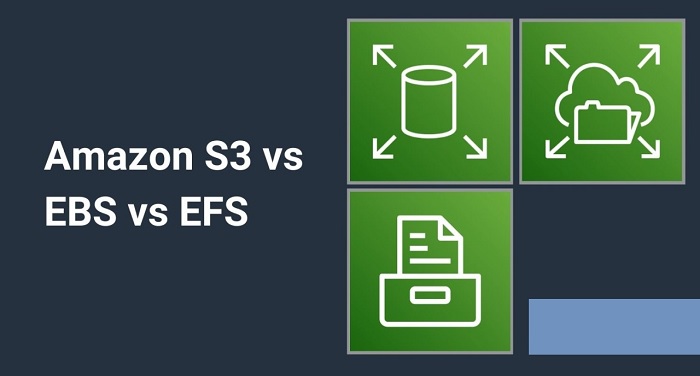
Analyzing the Cost of Amazon S3, EBS and EFS: What is the Best Value for Money?
Amazon Web Services (AWS) offers a range of cloud storage options, including Amazon Simple Storage Service (S3), Amazon Elastic Block Storage (EBS) and Amazon Elastic File System (EFS). Each of these services has different pricing models and features, so it is important to consider the cost of each service and assess which one provides the best value for money. Amazon S3 is an object storage service that stores and retrieves data from a distributable infrastructure. It is designed for scalability and durability, and can store vast amounts of data at a low cost. The cost of S3 is based on the amount of storage used and the number of requests made. There is also an additional charge for data transfer.
1. Amazon EBS is a block storage service that provides persistent storage for Amazon EC2 instances. It provides high availability and durability, and can be used for a variety of workloads, such as databases, file systems, and Big Data analytics. The cost of EBS is based on the size and type of volume, as well as the amount of data transferred. Amazon EFS is a file storage service that provides a simple, scalable, and highly available file system for use with AWS services and on-premises resources. It is designed for applications that require low latency access to data, such as media streaming and web applications.
The cost of EFS is based on the amount of storage used and the amount of data transfer, as well as the number of requests made. When deciding which storage service provides the best value for money, it is important to consider the cost of each service, the features offered, and the type of workloads that are required. For example, if you are looking for a low-cost solution for storing large amounts of data, then Amazon S3 may be the best option. However, if you need high availability and durability, then Amazon EBS may be the better choice. Ultimately, the best value for money will depend on your specific needs and the type of workloads that you are looking to run.
Data Security Considerations for Amazon S3, EBS and EFS: What Are the Best Practices?
Best Practices for Amazon S3, EBS and EFS Security Amazon S3, EBS and EFS are some of the most popular cloud storage solutions available today. While they are a secure and reliable way to store and transfer data, there are several important security considerations that must be taken into account in order to ensure the safety and integrity of your data. The following are some of the best practices for security when using Amazon S3, EBS and EFS:
1. Encrypt Your Data: Whenever possible, encrypt your data before it is uploaded to the cloud. Amazon S3 and EBS both offer server-side encryption for data at rest and EFS provides encryption for data in transit.
2. Use Multi-Factor Authentication: Multi-factor authentication (MFA) is an important tool for helping to protect your cloud storage. It requires users to provide two or more pieces of authentication before they can access the data.
3. Set Up Access Controls: Setting up access controls is a critical security measure for any cloud storage system. Amazon S3, EBS and EFS all have built-in access control mechanisms that allow you to set up fine-grained access control for your data.
4. Monitor Your Logs: Monitoring your logs is an important part of security. Amazon S3, EBS and EFS all offer logging capabilities that allow you to track who is accessing your data and when.
5. Perform Regular Security Audits: Performing regular security audits is a good practice for ensuring that your cloud storage system is secure. Amazon S3, EBS and EFS all have built-in security auditing capabilities that allow you to check for any potential security issues. By following these best practices, you can ensure that your data is stored securely in the cloud. Amazon S3, EBS and EFS are all reliable and secure solutions for cloud storage, but it’s important to take the necessary steps to ensure that your data is properly protected.
Final Thought!
The main difference between Amazon S3, EBS, and EFS is the level of control and flexibility that each service offers. S3 is the most basic and cost-effective option, but it lacks any control over the data and is best for storing objects. EBS provides greater control over the data but is more expensive. Finally, EFS provides users with the most control and flexibility, but is also the most expensive option. Each service has its own advantages and disadvantages, so it’s important to consider your unique needs before making a decision.
Comments (0)