Table of Contents
- Overview of the Different NetFlow Versions
- Step-By-Step Guide to Configuring Cisco NetFlow
- How to Use NetFlow Data to Identify Network Traffic Patterns
- Tips for Verifying NetFlow Configuration Settings
NetFlow is a powerful network monitoring tool developed by Cisco Systems. It is used to collect, analyze, and report on network data. It is used to track the amount of data that is flowing into and out of a network and can be used to troubleshoot network issues, detect security breaches, or to monitor user activity. In this guide, we will discuss how to configure and verify Cisco NetFlow. We will cover topics such as configuring NetFlow on a Cisco router, understanding the output of a NetFlow report, and how to interpret the data. By the end of this guide, you should have a better understanding of how to configure and verify Cisco NetFlow.
Introduction to Cisco NetFlow and Its Benefits
Cisco NetFlow is a network protocol developed by Cisco Systems to monitor data flows in a network. It is a data-export protocol used to collect statistics on IP networks. The protocol was first introduced in 1996 and is now widely used in various industries to monitor and analyze network traffic. Cisco NetFlow enables users to gather detailed information about IP traffic, including source and destination IP addresses, byte and packet counts, application protocol types, and more. This data can be used for a variety of purposes, including network traffic monitoring, network security, capacity planning, and network performance optimization.
In addition to providing detailed information about network traffic, Cisco NetFlow also offers a number of benefits. First, it helps to reduce the amount of time needed to detect and investigate incidents. By detecting anomalous traffic patterns, such as increased traffic to a certain host or application, Cisco NetFlow can quickly alert administrators to possible security incidents. Second, Cisco NetFlow helps to optimize network performance and prevent congestion. By providing detailed information about network traffic, Cisco NetFlow can be used to identify bottlenecks and optimize routes.
This allows administrators to ensure that their networks are running efficiently and that users experience the best possible performance. Finally, Cisco NetFlow makes it easier to monitor network traffic on a large scale. By collecting data across multiple devices and applications, administrators can gain valuable insights about their networks and identify areas for improvement. Overall, Cisco NetFlow is an invaluable tool for network administrators and provides a number of benefits. By providing detailed information about IP traffic, Cisco NetFlow can be used to improve security, optimize performance, and monitor traffic on a large scale.
Overview of the Different NetFlow Versions
NetFlow is a network protocol developed by Cisco Systems for monitoring and collecting data on IP network traffic. It is used for accounting, monitoring, and security purposes. There are several different versions of NetFlow available, each with its own specific features and use cases. NetFlow Version 1 (v1) is the original version of the protocol and is used for basic traffic monitoring and logging. It provides basic flow-level statistics such as source and destination IP addresses, source and destination ports, and protocol type. NetFlow Version 5 (v5) is an enhanced version of the protocol, which adds additional fields such as input and output interface indices and packet and octet counts. Version 5 is used for more detailed traffic analysis and reporting.
NetFlow Version 9 (v9) is the latest version of the protocol. It is an extensible version, which allows for the addition of custom fields and can be used to collect detailed flow-level information. Version 9 is used for advanced traffic analysis and reporting. NetFlow Version 10 (IPFIX) is an open standards-based version of the protocol, which is based on Internet Protocol Flow Information Export (IPFIX). IPFIX is an IETF standard and is used for collecting, aggregating, and exporting IP flow information. NetFlow Version 11 (sFlow) is a sampling-based version of the protocol, which is used for monitoring high-speed networks.
sFlow samples the traffic at regular intervals and collects detailed information about the sampled flows. NetFlow Version 12 (NetStream) is an enhanced version of the protocol, which adds support for real-time data collection and exporting. NetStream is used for monitoring high-speed networks and providing detailed flow-level statistics in real-time. NetFlow is a powerful and versatile protocol that is used for a variety of purposes. Different versions of the protocol are available, each with its own specific features and use cases.
Step-By-Step Guide to Configuring Cisco NetFlow
1. Log into the Cisco device and enter global configuration mode.
2. Create an access list to specify which traffic is to be monitored. This will allow the router to filter out the traffic that is not relevant to the NetFlow monitoring process.
3. Create a flow record to define which fields will be reported on by the NetFlow feature.
4. Create a flow exporter to define the destination where the NetFlow data will be sent.
5. Create a flow monitor to tie together the access list, flow record, and flow exporter.
6. Apply the flow monitor to the interface that is receiving the traffic to be monitored. This will enable the flow monitor to monitor the traffic that is passing through the interface.
7. Verify the NetFlow configuration by running the show flow monitor command. This will show the status of the flow monitor, access list, flow record, and flow exporter.
8. Check the network device at the destination to ensure that the NetFlow data is being received.
9. Monitor the traffic patterns on the network to ensure that the NetFlow data is providing accurate and meaningful information.
10. If necessary, adjust the NetFlow configuration to ensure that it is providing the desired results.
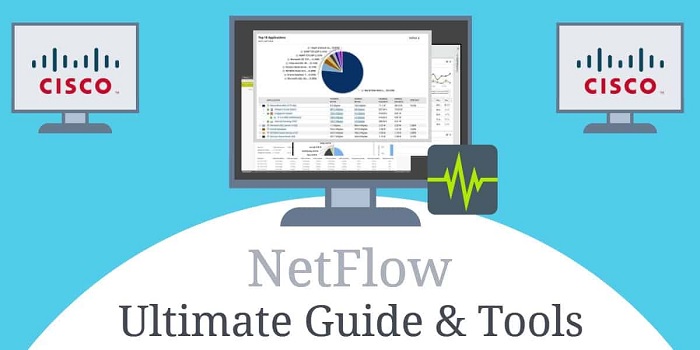
How to Use NetFlow Data to Identify Network Traffic Patterns
NetFlow data can provide valuable insights into network traffic patterns and is an invaluable tool for network administrators. NetFlow is a network protocol that works by collecting data on IP packet flows. This data is then aggregated and analyzed to identify the source and destination of traffic, the type of traffic, and the amount of bandwidth used. NetFlow data can be used to identify the types of traffic that are traversing the network. By analyzing the data, administrators can pinpoint the sources of traffic and its destinations, as well as the protocols and applications that are generating it.
This can help to identify potential security concerns and other problems with the network. NetFlow data can also be used to identify trends in network traffic. This can be useful for troubleshooting network performance issues, such as identifying the source of high latency or packet loss. By analyzing the data, administrators can pinpoint traffic hotspots and identify sources of congestion. NetFlow data can also be used to identify anomalies in the network. For example, a sudden spike in traffic from an unknown source could indicate an attack or other malicious activity.
By analyzing the data, administrators can quickly identify the source of the anomaly and take the necessary steps to secure the network. NetFlow data can be used to identify network traffic patterns in a variety of ways. By analyzing the data, administrators can gain valuable insights into the behavior of their network and take the necessary steps to ensure its security and performance.
Tips for Verifying NetFlow Configuration Settings
1. Check the Flow Exporter Settings: Verify that the flow exporter settings are configured correctly to ensure that flow data is exported correctly. This includes verifying the IP address and port of the flow exporter, as well as the version of NetFlow that is being used.
2. Check the Flow Collector Settings: Verify that the flow collector settings are configured correctly to ensure that flow data is collected and processed correctly by the flow collector. This includes verifying the IP address and port of the flow collector, as well as the version of NetFlow that is being used.
3. Monitor Network Traffic: Monitor the network traffic to verify that the NetFlow configuration is correctly capturing the expected flow data. This includes monitoring the flow data to ensure that the expected flows are being captured and that the data is being processed correctly.
4. Test the Configuration: Test the configuration settings to ensure that the NetFlow setup is working as expected. This can be done by running a series of tests to verify that the flow data is being captured and processed correctly.
5. Review the Logs: Review the logs to ensure that the NetFlow configuration is working as expected. This includes verifying that the expected flow data is being captured and processed correctly.
6. Monitor Performance: Monitor the performance of the NetFlow setup to ensure that it is operating at an acceptable performance level. This includes monitoring the flow data rate, the data throughput, and the latency.
Conclusion
In conclusion, configuring and verifying Cisco NetFlow is essential for any network administrator looking to gain insights into their network traffic. By utilizing NetFlow, administrators can better understand the traffic that is entering and exiting their network, as well as gain an understanding of the various applications and services in use. This can help administrators to better manage their network, identify potential security threats, and identify potential performance issues. Additionally, NetFlow can be used to monitor and optimize network performance, providing detailed information about traffic and topology.