Table of Contents
- Understanding the Different Types of AWS Compute Services
- Comparing AWS Compute Services to Traditional Cloud Computing Solutions
- Best Practices for Optimizing Performance with AWS Compute Services
- How to Take Advantage of Cost Savings Using AWS Compute Services
Amazon Web Services (AWS) Compute Services are a set of cloud computing services that enable customers to quickly and cost-effectively build, deploy, and manage applications and workloads in the cloud. AWS Compute Services provide customers with access to compute resources such as virtual machines (VMs), containers, and serverless functions. AWS Compute Services are designed to scale up or down on-demand and can be used to process big data workloads, host websites, and applications, and provide storage and networking services. With AWS Compute Services, customers can reduce the time and money needed to provision and maintain hardware and software, as well as increase the availability and performance of their applications.
Exploring the Benefits of AWS Compute Services for Enterprises
Enterprises today need flexibility and scalability in their computing resources in order to remain competitive and meet the demands of their customers. Amazon Web Services (AWS) provides enterprises with a comprehensive set of compute services that offer scalability, reliability, and cost-effectiveness. AWS offers a range of compute services, including Amazon Elastic Compute Cloud (EC2), Amazon Elastic Container Service (ECS), and Amazon Lightsail. EC2 is a web service that provides secure, resizable compute capacity in the cloud. It provides compute resources with varying levels of performance and cost. ECS is a container orchestration service that enables enterprises to quickly deploy and manage containerized applications.
It allows enterprises to run applications on a managed cluster of Amazon EC2 instances. With Amazon Lightsail, enterprises can quickly launch virtual private servers (VPS) with pre-configured applications. The compute services of AWS offer a number of benefits to enterprises. First, they are highly scalable. Enterprises can easily add or remove compute resources to meet their changing requirements. Second, they provide access to the latest technologies. Enterprises can launch virtual machines with the latest software and hardware configurations, giving them access to the latest technologies.
Third, they are cost-effective. Enterprises can pay only for the resources they need, and can scale up or down as needed to meet their requirements. Finally, AWS compute services offer enhanced security. Enterprises can use the AWS security groups to control access to their compute resources, and can also use AWS Identity and Access Management (IAM) to control access to their AWS resources.
Understanding the Different Types of AWS Compute Services
Amazon Web Services (AWS) offers a broad range of compute services to meet the needs of businesses of all sizes. Depending on your organization’s computing needs, you may want to consider a variety of AWS compute services. Understanding the key features and advantages of each type of compute service can help you make an informed decision about which services best suit your needs. The first type of compute service offered by AWS is Amazon Elastic Compute Cloud (EC2). EC2 is a web-based service that provides secure, resizable compute capacity in the cloud. EC2 enables users to quickly launch virtual machines (VMs) and scale the number of VMs up or down as needed.
This makes it an ideal solution for businesses that require on-demand scalability and flexibility. The second type of compute service offered by AWS is Amazon Elastic Container Service (ECS). ECS is a managed container service that makes it easy to run, manage, and scale containerized applications. With ECS, users can launch containers on EC2 instances, which simplifies the deployment and management of distributed applications. ECS is a great choice for businesses that need to quickly deploy and scale containerized applications. The third type of compute service offered by AWS is Amazon Elastic Kubernetes Service (EKS).
EKS is a managed Kubernetes service that makes it easy to create and manage Kubernetes clusters. Kubernetes is an open-source platform for managing containerized applications and workloads, and EKS simplifies the process of creating and managing Kubernetes clusters. This makes it an ideal solution for businesses that want to quickly deploy and manage Kubernetes clusters. The fourth type of compute service offered by AWS is Amazon Lightsail. Lightsail is a virtual private server (VPS) service that makes it easy to launch and manage virtual private servers in the cloud.
Lightsail provides users with a simple, cost-effective way to create and manage VPSs, making it an ideal solution for businesses that need to quickly launch and manage virtual private servers. Finally, AWS also offers Amazon Lambda, a serverless compute service that makes it easy to run code without having to manage servers. With Lambda, users can execute code in response to events or automatically run code in response to certain triggers, such as changes to data in an Amazon S3 bucket.
This makes it an ideal solution for businesses that need to quickly deploy and manage serverless applications. In summary, AWS offers a variety of compute services to meet the needs of businesses of all sizes. Understanding the key features and advantages of each type of compute service can help you make an informed decision about which services best suit your needs.
Comparing AWS Compute Services to Traditional Cloud Computing Solutions
Cloud computing is an area of computing that has revolutionized the way businesses operate, offering increased efficiency, scalability, and cost savings. Traditional cloud computing solutions have been around for many years, and remain popular today. However, the introduction of Amazon Web Services (AWS) has created a new wave of cloud computing solutions, offering a range of services that can be tailored to meet a wide range of demands. In this article, we will discuss the differences between AWS Compute Services and traditional cloud computing solutions. One of the main differences between AWS Compute Services and traditional cloud computing solutions is the level of scalability offered.
AWS Compute Services offers a range of options for scaling up or down to meet changing needs. This includes the ability to spin up and shut down resources on-demand, and the ability to deploy resources across multiple Availability Zones for greater resilience. In contrast, traditional cloud computing solutions are often limited in their scalability, which can become a bottleneck for businesses as their needs change. Another difference between AWS Compute Services and traditional cloud computing solutions is the level of control and visibility that is offered.
AWS Compute Services provides users with a wide range of control and visibility options, including detailed metrics and logging to help diagnose issues. This level of control and visibility is not always available with traditional cloud computing solutions, which can make it difficult to identify and address issues as they arise. Finally, the cost of AWS Compute Services is often more affordable than traditional cloud computing solutions. AWS Compute Services is priced on a pay-as-you-go basis, meaning users are only charged for the resources they use. This can be a cost-effective way to access the latest technologies, as users are not charged for resources that they are not using.
Traditional cloud computing solutions, on the other hand, often require users to pay for a fixed amount of resources, regardless of whether they are being used or not. In conclusion, AWS Compute Services and traditional cloud computing solutions are both viable options for businesses looking to take advantage of the benefits of cloud computing. However, there are some key differences between them, including scalability, control and visibility, and cost. AWS Compute Services is likely to be the better option for businesses that need greater scalability, control, and visibility, and who are looking to keep costs down.
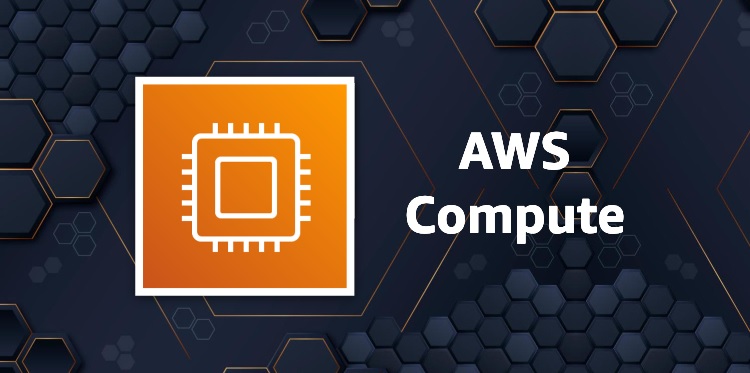
Best Practices for Optimizing Performance with AWS Compute Services
1. Utilize Appropriate Instance Types: Choosing the wrong instance type can cause decreased performance and increased costs. Consider the workloads and applications you will be running and select an instance type that is optimized for them.
2. Utilize auto-scaling: Auto-scaling automatically adds or removes compute capacity in response to changes in demand. This helps to ensure that the right amount of compute resources are available at the right time, minimizing both cost and performance issues.
3. Utilize Spot Instances: Spot instances allow you to bid on compute capacity and get significant discounts over On-Demand instances. Consider using Spot Instances for applications that can tolerate interruptions.
4. Utilize Caching: Caching can help to reduce latency and improve performance by storing frequently requested data in a fast storage layer. Consider using Amazon ElastiCache or Amazon CloudFront to store and deliver frequently requested data.
5. Utilize Load Balancing: Load balancing helps to ensure that requests are distributed across multiple compute resources. Consider using Amazon Elastic Load Balancing to help improve the performance of your applications.
6. Utilize Containerization: Containerization can help to reduce the overhead associated with running applications on virtual machines. Consider using Amazon Elastic Container Service or Amazon Elastic Kubernetes Service to run applications in containers.
7. Optimize Storage: Using the wrong type of storage can cause significant performance issues. Consider using Amazon EBS or Amazon S3 for storing data and consider using SSDs for high I/O applications.
8. Monitor Performance: Monitoring performance is essential in order to identify and address performance issues. Consider using Amazon CloudWatch to monitor the performance of your compute resources.
How to Take Advantage of Cost Savings Using AWS Compute Services
AWS Compute Services offer cost savings to businesses who use them to power their cloud computing needs. Taking advantage of these cost savings requires an understanding of the services available and how they can be used to optimize cloud usage. The most cost-effective way to take advantage of AWS Compute Services is to identify and utilize the right services for the business’s needs. This includes choosing the most suitable type of compute service for the application, such as Amazon EC2, Amazon ECS, or Amazon Lambda. Each of these services offers different features and benefits, so it is important to understand which services best meet the business’s requirements and budget.
Once the right service for the application has been identified, businesses should look to optimize their usage and maximize their cost savings. This can be done by using the right instance types, scaling resources when needed, and utilizing features such as Reserved Instances and Spot Instances. Reserved Instances provide a significant discount on long-term usage of the service, while Spot Instances allow businesses to take advantage of unused capacity at a lower cost than on-demand instances. Additionally, businesses should look to optimize their applications to ensure that they are running efficiently.
This includes utilizing the right operating system, deploying the application in the most efficient way, and making use of caching. This helps to reduce the amount of resources needed to run the application, resulting in cost savings. Finally, businesses should take advantage of the other available services within AWS Compute Services. These services, such as Amazon EFS, Amazon ECR, and Amazon CloudWatch, offer additional features and capabilities that can help businesses reduce costs and improve performance. By understanding the available services and taking advantage of the features and benefits they offer, businesses can make significant cost savings by using AWS Compute Services.
Conclusion
In conclusion, AWS Compute Services is a powerful suite of cloud computing services that provides businesses with the tools needed to build, scale, and manage their computing needs. With its comprehensive and secure environment, it allows businesses to access on-demand resources to help them meet their computing demands without having to worry about infrastructure costs or management. AWS Compute Services is an excellent choice for businesses looking to get the most out of their cloud computing needs.